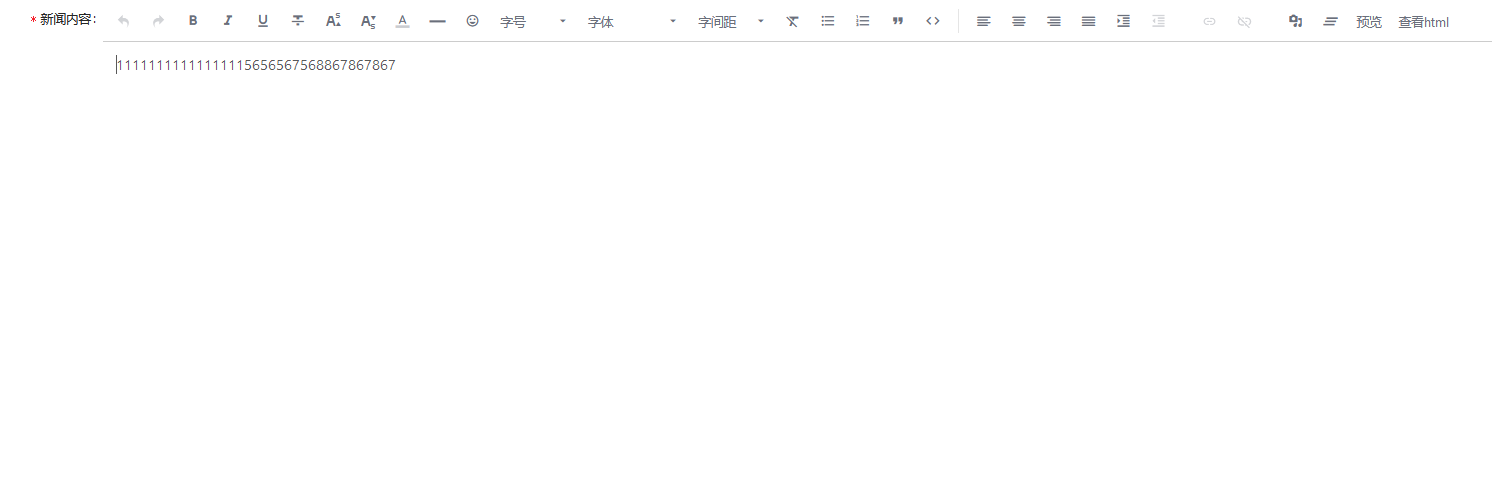安装
使用npm安装
npm install braft-editor --save
使用yarn安装
yarn add braft-editor
使用示例
import React from 'react'
// 引入编辑器组件
import BraftEditor from 'braft-editor'
// 引入编辑器样式
import 'braft-editor/dist/index.css'
import React,{PureComponent,Fragment} from 'react';
import router from 'umi/router';
import {
Modal,
Button,
Input,
Form,
Card,
Row,
Col,
} from 'antd';
import {connect} from 'dva';
const {confirm}=Modal;
const FormItem=Form.Item;
const {TextArea} =Input;
@Form.create()
@connect(({loading,newsModel,basicdata,global})=>({
global,
basicdata,
loading,
newsModel,
}))
class ChangeNews extends PureComponent{
constructor(props){
super(props);
this.state={
};
};
componentDidMount() {
}
render(){
return(
<PageHeaderWrapper title=''>
<>
<Card bordered={false}>
<Row>
<Col>
<FormItem {...entireLine} label="">
{getFieldDecorator('newsContext', {
initialValue: BraftEditor.createEditorState(newsDetail.newsContext||html),
rules: [{
required: true,
message: '新闻内容必填!',
whitespace: true,
}],
})(
<BraftEditor controls={controls} placeholder='请输入新闻内容' />
)}
</FormItem>
</Col>
</Row>
</Card>
</PageHeaderWrapper>
)
}
}
export default ChangeNews;
- 指定控制栏组件(controls)
[
'undo', 'redo', 'split', 'font-size', 'font-family', 'line-height', 'letter-spacing',
'indent','text-color', 'bold', 'italic', 'underline', 'strike-through',
'superscript', 'subscript', 'remove-styles', 'emoji', 'text-align', 'split', 'headings', 'list_ul',
'list_ol', 'blockquote', 'code', 'split', 'link', 'split', 'hr', 'split', 'media', 'clear'
]
<BraftEditor controls={controls} placeholder='请输入新闻内容' />
效果展示
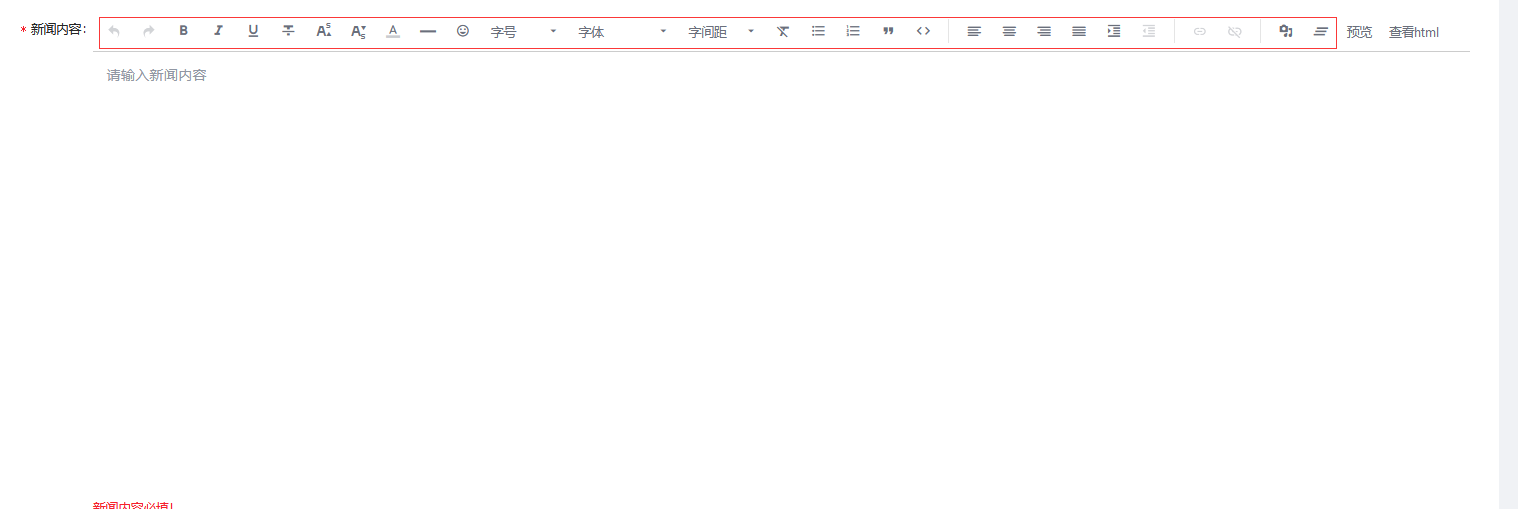
- 上传图片到服务器(media.uploadFn)
uploadFn的实现规则很简单,通过param.file获取到要上传的文件,然后使用XMLHttpRequest或者你常用的网络请求库将文件上传到服务器,将服务器返回的文件url通过param.success函数回传给编辑器即可;如果能监控到文件上传进度,也可以通过param.progress函数将上传进度告知编辑器,编辑器会友好的以进度条的形式展示出来;如果上传出现问题,则需要通过param.error函数告知编辑器。
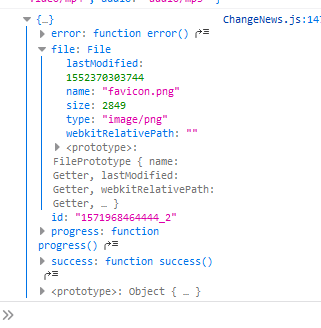
实例
const myUploadFn = (param) => {
const serverURL = 'http://upload-server'
const xhr = new XMLHttpRequest
const fd = new FormData()
const successFn = (response) => {
// 假设服务端直接返回文件上传后的地址
// 上传成功后调用param.success并传入上传后的文件地址
param.success({
url: xhr.responseText,// API返回的图片路径
meta: {
id: 'xxx',
title: 'xxx',
alt: 'xxx',
loop: true, // 指定音视频是否循环播放
autoPlay: true, // 指定音视频是否自动播放
controls: true, // 指定音视频是否显示控制栏
poster: 'http://xxx/xx.png', // 指定视频播放器的封面
}
})
}
const progressFn = (event) => {
// 上传进度发生变化时调用param.progress
param.progress(event.loaded / event.total * 100)
}
const errorFn = (response) => {
// 上传发生错误时调用param.error
param.error({
msg: 'unable to upload.'
})
}
xhr.upload.addEventListener("progress", progressFn, false)
xhr.addEventListener("load", successFn, false)
xhr.addEventListener("error", errorFn, false)
xhr.addEventListener("abort", errorFn, false)
fd.append('file', param.file)
xhr.open('POST', serverURL, true)
xhr.send(fd)
}

- 自定义控件
指定自定义的控件,目前支持button、dropdown、modal和component这四种类型
const extendControls = [
{
key: 'custom-button',
type: 'button',
text: '预览',
onClick: this.preview
},
{
key: 'code-button',
type: 'button',
text: '查看html',
onClick: this.HTMLCode
}
]
<BraftEditor extendControls={extendControls} placeholder='请输入新闻内容' />
预览
功能要点
- 使用extendControls属性添加扩展按钮
- 使用editorState.toHTML()实时获取html
- 使用window.open在新窗口展示html
创建控件
render () {
const extendControls = [
{
key: 'custom-button',
type: 'button',
text: '预览',
onClick: this.preview
}
]
return (
<div className="editor-wrapper">
<BraftEditor
onChange={this.handleChange}
extendControls={extendControls}
/>
</div>
)
}
初始化editorState,编辑器修改触发handleChange,从而setState 修改 editorState
state = {
editorState: BraftEditor.createEditorState()
}
handleChange = (editorState) => {
this.setState({ editorState })
}
点击控件触发函数,打卡预览窗口,获取html页面
preview = () => {
if (window.previewWindow) {// 判断是否打开过预览窗口
window.previewWindow.close()
}
window.previewWindow = window.open()
window.previewWindow.document.write(this.buildPreviewHtml())
window.previewWindow.document.close()
}
buildPreviewHtml () {
return `
<!Doctype html>
<html>
<head>
<title>Preview Content</title>
<style>
html,body{
height: 100%;
margin: 0;
padding: 0;
overflow: auto;
background-color: #f1f2f3;
}
.container{
box-sizing: border-box;
width: 1000px;
max-width: 100%;
min-height: 100%;
margin: 0 auto;
padding: 30px 20px;
overflow: hidden;
background-color: #fff;
border-right: solid 1px #eee;
border-left: solid 1px #eee;
}
.container img,
.container audio,
.container video{
max-width: 100%;
height: auto;
}
.container p{
white-space: pre-wrap;
min-height: 1em;
}
.container pre{
padding: 15px;
background-color: #f1f1f1;
border-radius: 5px;
}
.container blockquote{
margin: 0;
padding: 15px;
background-color: #f1f1f1;
border-left: 3px solid #d1d1d1;
}
</style>
</head>
<body>
<div class="container">${this.state.editorState.toHTML()}</div>
</body>
</html>
`
}
查看html并修改
功能要点
- 使用extendControls属性添加扩展按钮
- 在修改成功后使用form.resetFields('newsContext')来清空指定表单来完成表单刷新功能
创建控件
render () {
const extendControls = [
{
key: 'code-button',
type: 'button',
text: '查看html',
onClick: this.HTMLCode
}
]
return (
<div className="editor-wrapper">
<BraftEditor
extendControls={extendControls}
/>
</div>
)
}
点击控件触发函数,获取文本框里的html代码并存在models中
HTMLCode=()=>{
const {form,dispatch}=this.props
form.validateFieldsAndScroll(['newsContext'],(err, values) => {
const html=values.newsContext.toHTML();
dispatch({
type:'newsModel/codeChange',
payload:{
html,
visible: true
}
})
});
}
antd.modal显示,并获取存在models中的代码
<Modal
width='50%'
visible={visible}
title='html代码修改'
okText="确定"
destroyOnClose
onCancel={this.onCancel}
onOk={this.onSave}
>
<Form>
<Row>
<Col span={24}>
<FormItem {...entireLine} label="html代码">
{
getFieldDecorator('html',{
initialValue:html||'',
rules: [{
type: 'string',
whitespace:true,
message: '请填写描述',
}],
})
(
<TextArea placeholder="请输入代码" />
)
}
</FormItem>
</Col>
</Row>
</Form>
</Modal>
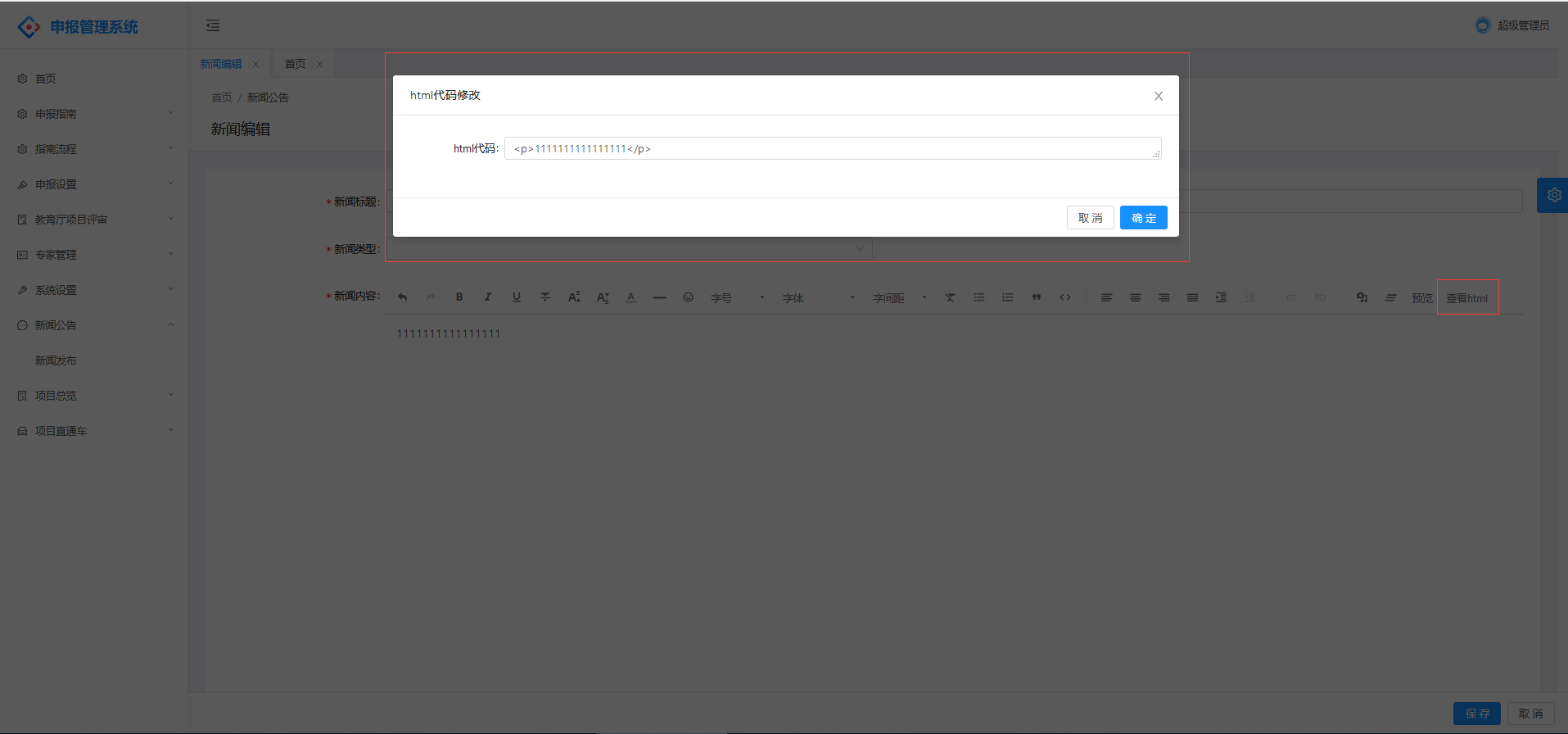
修改完成户点击保存
onSave = () => {
const {form,dispatch,newsModel:{newsDetail}}=this.props
form.validateFields(['html'],(err, values) => {
dispatch({
type: 'newsModel/codeChange',
payload:{
...values,
visible:false
}
})
if(newsDetail.newsContext){// 修改时有原有数据,所以在原有基础上修改
newsDetail.newsContext=values.html
dispatch({
type: 'newsModel/save',
payload:{
...newsDetail
}
})
}
form.resetFields('newsContext');
});
}
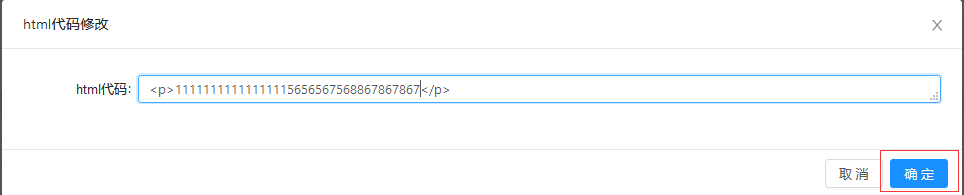
效果